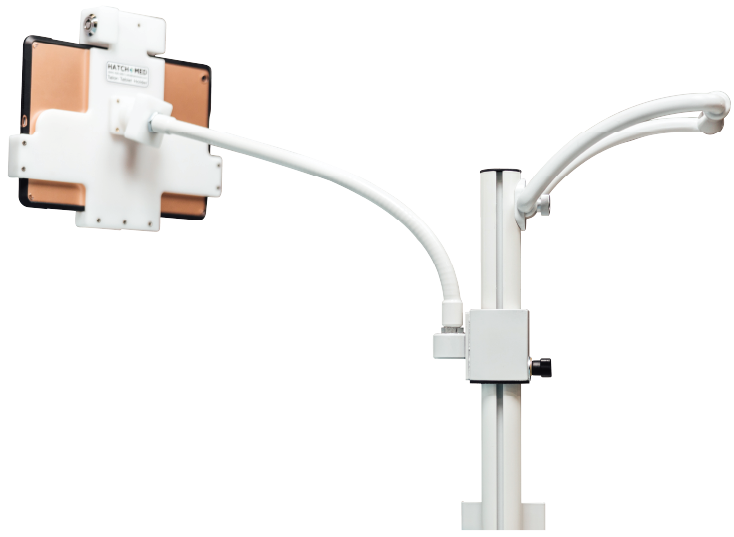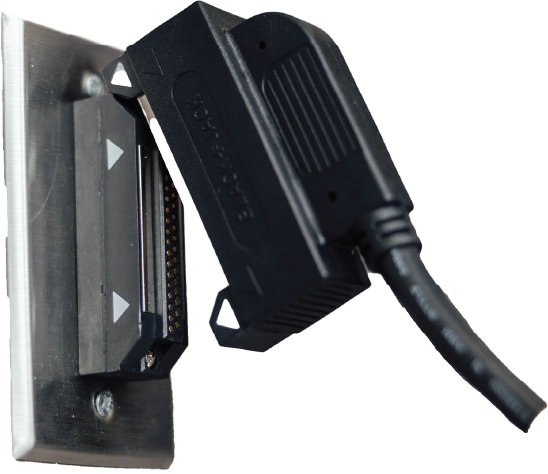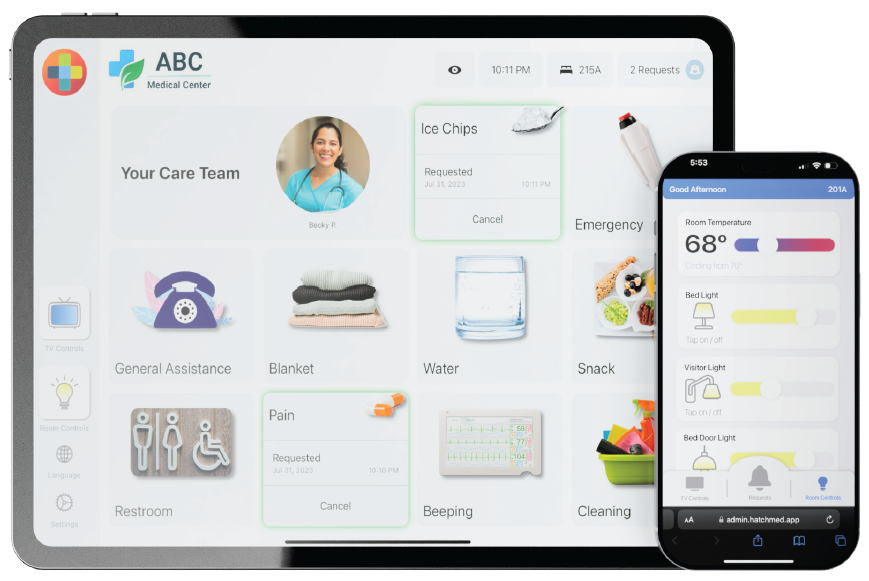Eliminate pillow speaker and patient station damage


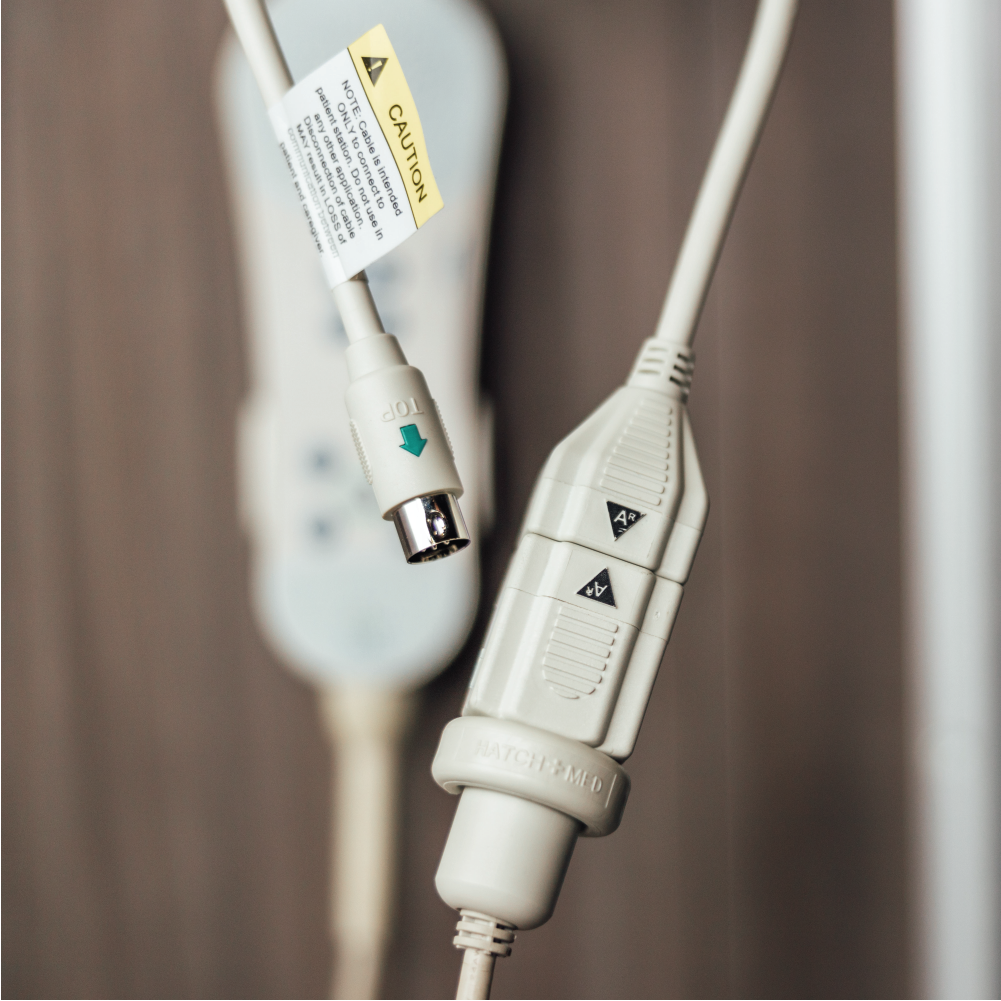

- Versatile design is compatible with all nurse call and pillow speaker manufacturers
- Magnetic connectors self-orient for easy use and to prevent incorrect pairings
- SnapJack can retrofit or replace your existing cables and pillow speakers
- Reduce risk of unknown damage and improve patient to care team communication
Supported Nurse Call Systems

Rauland R4 & R5, Jeron

Critical Alert & Westcom

HillRom
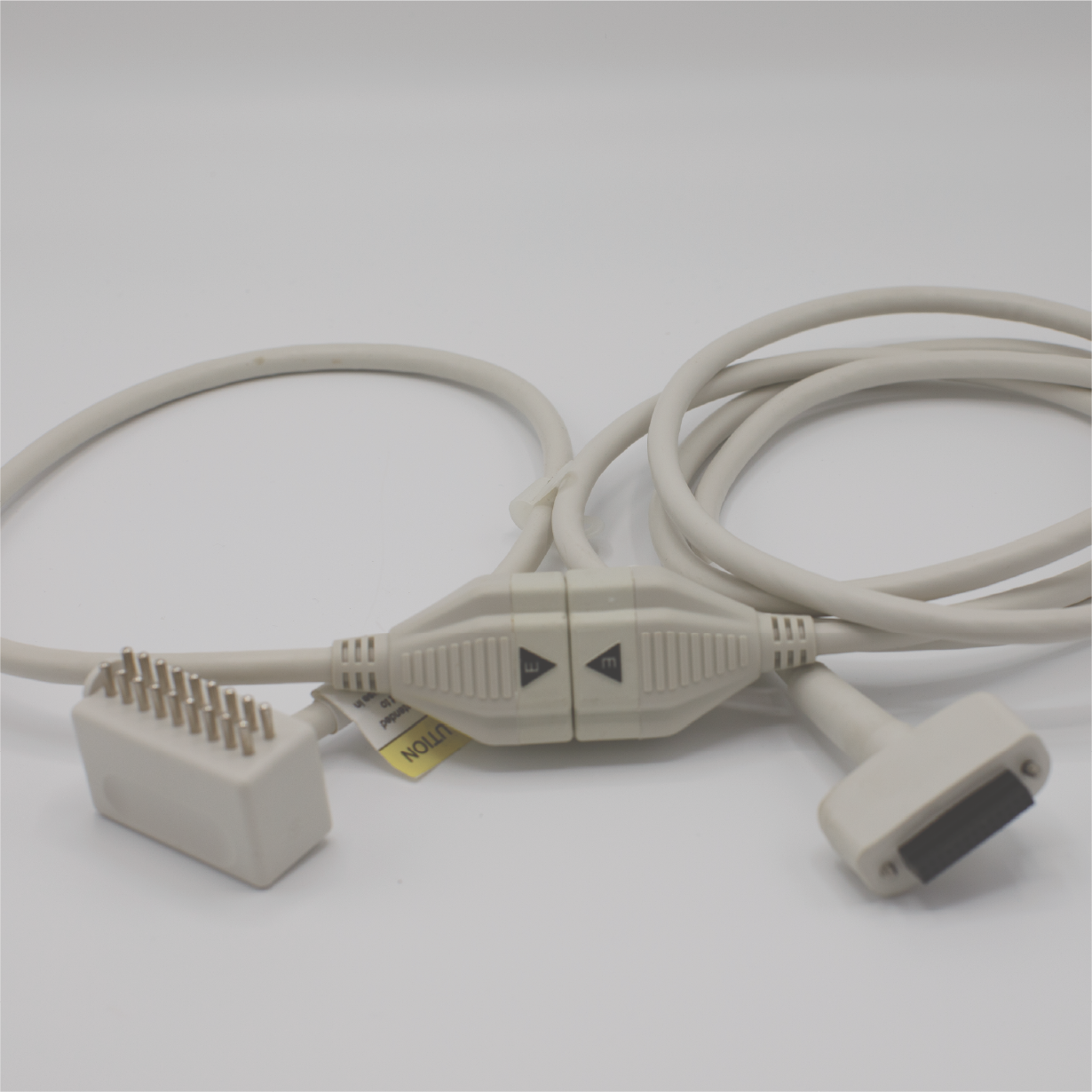
Ascom
Which pillow speakers does SnapJack work with? Curbell, Anacom and Crest.
Does it replace the pillow speakers we have already? No – SnapJack can retrofit with your existing cables.
Does it impact the pillow speaker at all? SnapJack does not affect functionality at all – including cord out alarms, nurse & TV audio as well as all the buttons.
Which nurse call systems are supported? Rauland Responder 4 & 5, HillRom Navicare, Jeron, Critical Alert, Ascom, Westcom and more.
We have different nurse call systems across our hospital. Not a problem – the magnetic connections for each system is keyed differently, so you will never have mismatches between rooms.
Cable UL listed AVLV2 wires 24 AWG conductors PVC jacket
Connectors DP Male & Female Gold plated & spring loaded pins
Electrical Ratings 100 volt-amps, 5 amps at max rated voltage and frequency. 30VAC 60Hz or 60VDC
Certifications UL/cUL 1069, CSA 22.2 No. 205-12
Responder 4 Retrofit (XPS-AR) Connect wall side cable into the patient station, and P clamp it to the wall securely but without pinching the cable. Unscrew the bell-cap from the free magnetic piece, plug in your existing pillow speaker cable and secure by re attaching the bell-cap.
Responder 5 Retrofit (XPS-BR) Connect wall side cable into the patient station, and P clamp it to the wall securely but without pinching the cable. Remove the C-clip off the free magnetic piece, plug in your existing pillow speaker cable and secure by snapping on the C-clip over the magnetic piece and pillows speaker connector.
Westcom and Critical Alert Retrofit (XPS-FR) Connect wall side cable into the patient station, and P clamp it to the wall securely but without pinching the cable. Remove the cap off the free magnetic piece, and plug in your existing pillow speaker cable and secure by snapping on the cap over the pillow speaker cable.
Non-retrofit Installation Connect wall side cable into the patient station, and P clamp it to the wall securely but without pinching the cable.
Which pillow speakers does SnapJack work with? Curbell, Anacom and Crest.
Does it replace the pillow speakers we have already? No – SnapJack can retrofit with your existing cables.
Does it impact the pillow speaker at all? SnapJack does not affect functionality at all – including cord out alarms, nurse & TV audio as well as all the buttons.
Which nurse call systems are supported? Rauland Responder 4 & 5, HillRom Navicare, Jeron, Critical Alert, Ascom, Westcom and more.
We have different nurse call systems across our hospital. Not a problem – the magnetic connections for each system is keyed differently, so you will never have mismatches between rooms.
Cable UL listed AVLV2 wires 24 AWG conductors PVC jacket
Connectors DP Male & Female Gold plated & spring loaded pins
Electrical Ratings 100 volt-amps, 5 amps at max rated voltage and frequency. 30VAC 60Hz or 60VDC
Certifications UL/cUL 1069, CSA 22.2 No. 205-12
Responder 4 Retrofit (XPS-AR) Connect wall side cable into the patient station, and P clamp it to the wall securely but without pinching the cable. Unscrew the bell-cap from the free magnetic piece, plug in your existing pillow speaker cable and secure by re attaching the bell-cap.
Responder 5 Retrofit (XPS-BR) Connect wall side cable into the patient station, and P clamp it to the wall securely but without pinching the cable. Remove the C-clip off the free magnetic piece, plug in your existing pillow speaker cable and secure by snapping on the C-clip over the magnetic piece and pillows speaker connector.
Westcom and Critical Alert Retrofit (XPS-FR) Connect wall side cable into the patient station, and P clamp it to the wall securely but without pinching the cable. Remove the cap off the free magnetic piece, and plug in your existing pillow speaker cable and secure by snapping on the cap over the pillow speaker cable.
Non-retrofit Installation Connect wall side cable into the patient station, and P clamp it to the wall securely but without pinching the cable.